![]() New challenge! Create robot that will generate invoices!
New challenge! Create robot that will generate invoices!
Imagine you have a company and you want to create invoices effectively. You have your set of products (with number, name, and item price) in one Excel file. The Robot will help you to create invoices based just on the product number and amount. And of course, the vendor name.
Input data
- Items.xlsx Items.xlsx (9.0 KB)
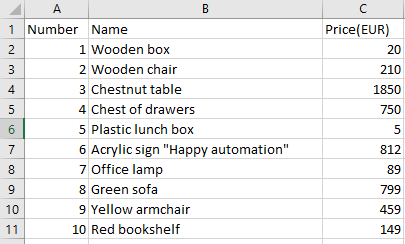
This file contains items that your company is selling. - Your company name and address is:
your nickname LTD
25 Challengers avenue
1414 Bottown - Input files for 3 invoices to create: input_invoices.zip (20.4 KB)
Each input file looks like this:
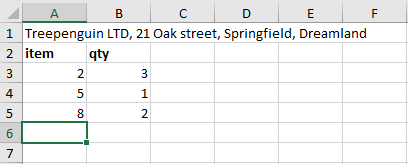
1st line: customer name and address (Bill To)
Following is list of items to bill with item number and quantity.
Steps for robot
Go through each input files:
- Fill up form at https://invoice-generator.com/ like this:
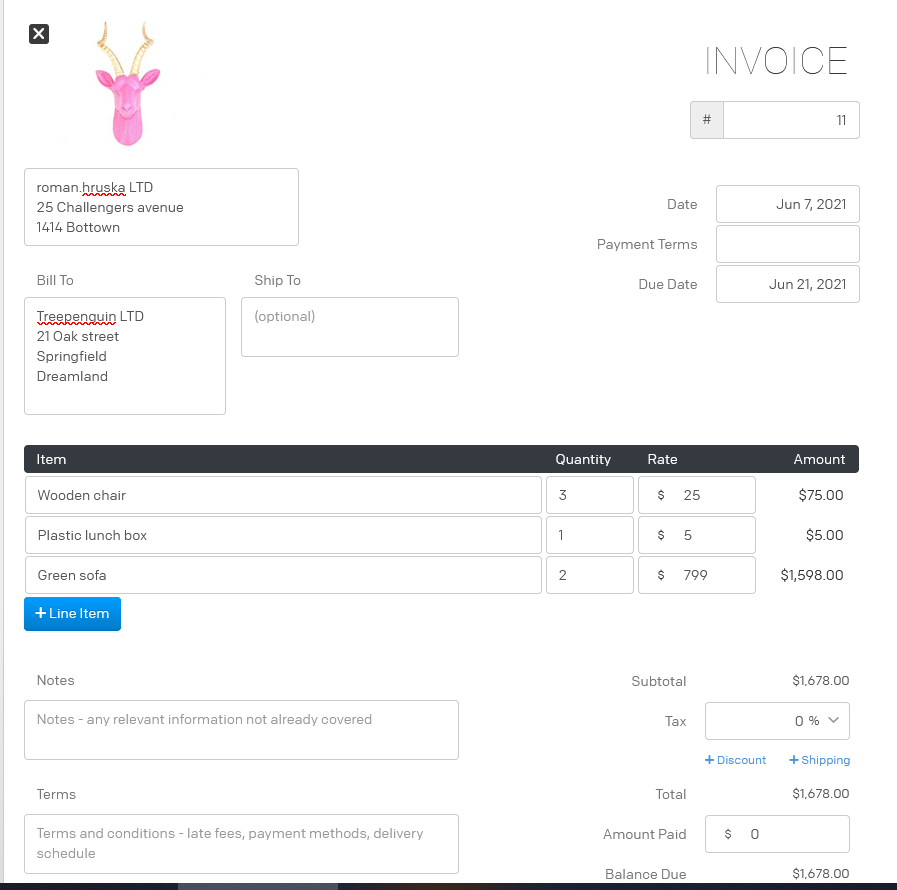
 Do not miss:
Do not miss:
- Add your custom logo.
- Bill To - replace ", " with a new line.
- set Date as Today and Due Date as +2 weeks.
- Download the invoice. (example: Invoice # 11.pdf (23.9 KB) )
How to participate 
- Send me your code in PM, upload 3 PDF invoices as a Reply

First three correct, original solvers earn 3 robopoints, next get 1 robopoint.
There is a leaderboard with your score. Those on top positions will be badged by a special challenger badge  We are preparing also some prizes!
We are preparing also some prizes!
The challenge deadline is 20.6. by the end of the day. You can still submit your projects after the deadline but you cannot earn robopoints.  A new challenge is published every week or 2 weeks so don’t worry if you did not catch this one. Keep in mind, your submitted files may be published after the deadline so others can learn from solutions.
A new challenge is published every week or 2 weeks so don’t worry if you did not catch this one. Keep in mind, your submitted files may be published after the deadline so others can learn from solutions.

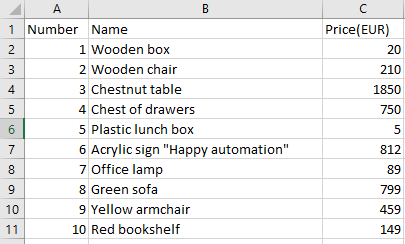
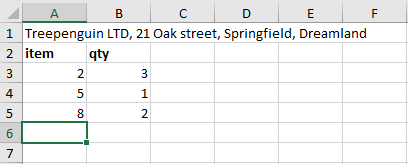
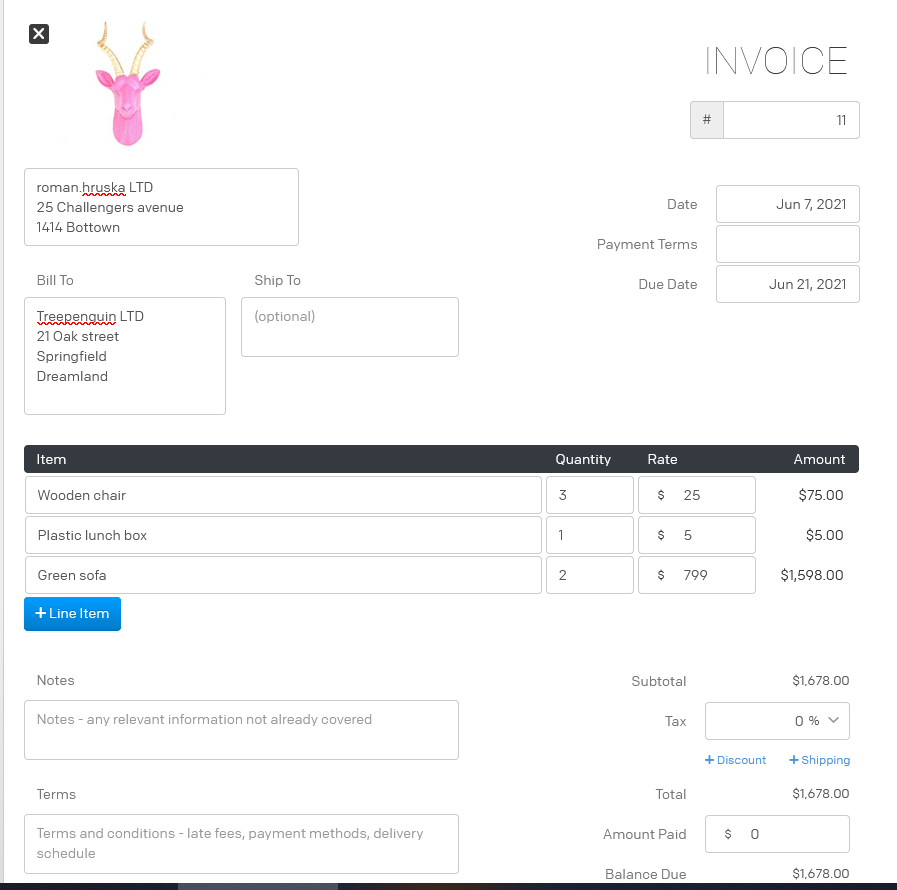
 Do not miss:
Do not miss:



