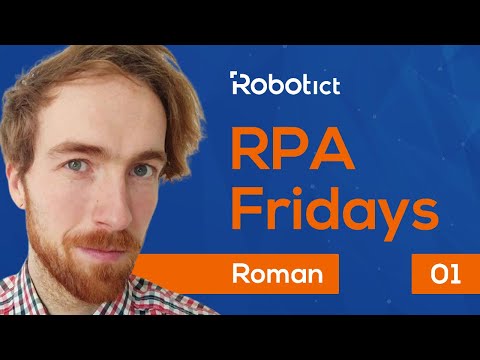New week - new challenge is here!
This time we will help accountant to count travel expenses for employees!
Good news: Employees are asked to send their travel expenses in an Excel file in standardized format.
The accountant needs to prepare list of employees with total EUR to send them for their travel expenses.
Your task is to build a robot that will help with it!
Inputs:
Employees.xlsx (9.9 KB) → list of employees with their names, IDs and postions
TELs.zip (44.9 KB) → travel expenses lists.
Output file
output_for_accountant.xlsx (9.2 KB)
So, your robot should:
- go through the travel expenses lists (TELs.zip) and extract the expenses.
- sum the expenses and for each employee outputs his/hers name, id and sum of expenses to output file.
This is a challenge ideal for beginners.
You will practice Excel activities and data manipulation  .
.
How to participate
When you are happy with your robot:
- post output file here
- send .xaml file as a private message directly to me (click my profile picture → Message)
First three correct, original solvers earn 3 robopoints, next get 1 robopoint.
I will hold a leaderboard with your score and update it. Those on top positions will be badged by a special challenger badge 
Challenge deadline is 28.3. by the end of the day. You can still submit your projects after the deadline but you cannot earn robopoints. New challenge is published every week or 2 weeks so don’t worry if you did not catch this one. Keep in mind, your submitted files may be published after the deadline so others can learn from solutions. 

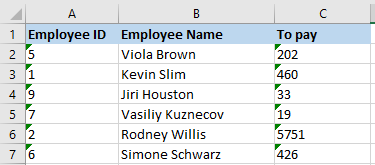

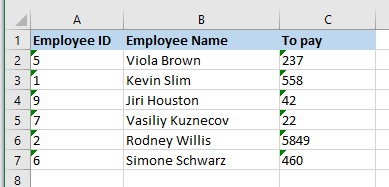
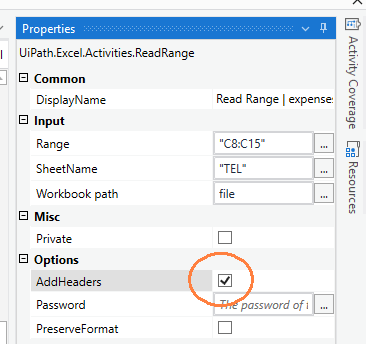
 Employees would not be happy to get paid less.
Employees would not be happy to get paid less.  ! It is fast and working solution! + 3 robopoints
! It is fast and working solution! + 3 robopoints