![]()
Hello hello!
I am back with another juicy challenge 
What about exploring our RPA tools deeper and build not just a simple process but a front end for it! 
If you are user of UiPath I would like to introduce to you UiPath Apps. If you rather choose Power Automate - let’s play around with their Power Apps.
Both are a bit new, but both platforms have enough learning materials to build at least small app in one afternoon 

So - what do I have for you?
Let’s help ourselves with Acme System and its data.
- At first you need to log in/create an account (you can use fake/temporary email, just remember used credentils).
- There is a
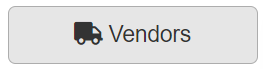 folder, where you can
folder, where you can 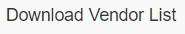 . It wil serve as working data for us.
. It wil serve as working data for us. - After then continue working with downloaded excel/data tables (and arrays).
- In
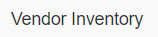 tab you can display inventory for a specific vendor.
tab you can display inventory for a specific vendor.
That’s it for the process.
And what about the app?
 Environment for building apps in UiPath is in Orchestrator.
Environment for building apps in UiPath is in Orchestrator.
So let’s dive into! 
It’s quite user-friendly and it will lead you pleasantly.
I chose to have two pages in layout: 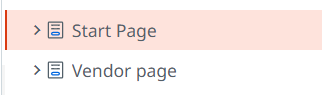
- One for starting the process
- Second for choosing vendor and displaying vendor’s inventory information
What is the goal?
-
The output of the first process will be obtaining vendors from the ACME System and displaying the list of vendors.in the app.
You will let the user choose a specific vendor.
Do not forget to add a trigger to run the second process.
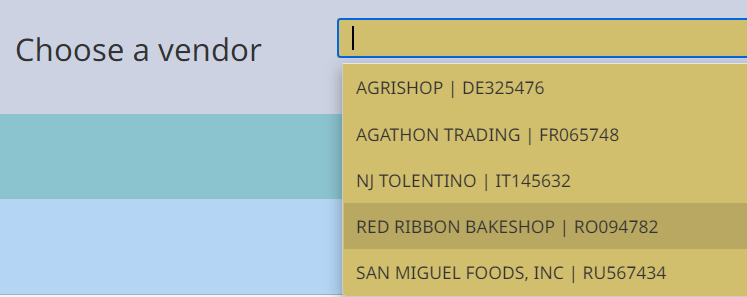
-
The second process based on the selected vendor will display inventory information in a table below.
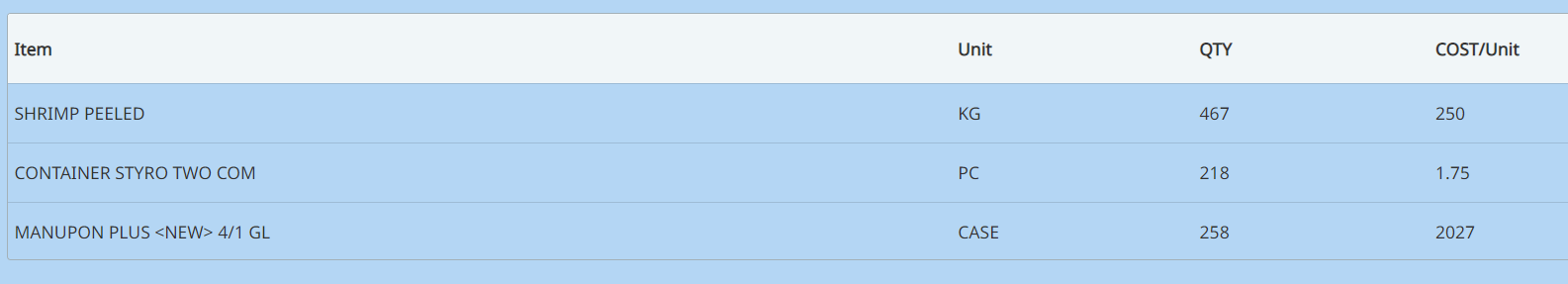
 Once your app is working well, let’s export it and send it to me
Once your app is working well, let’s export it and send it to me 
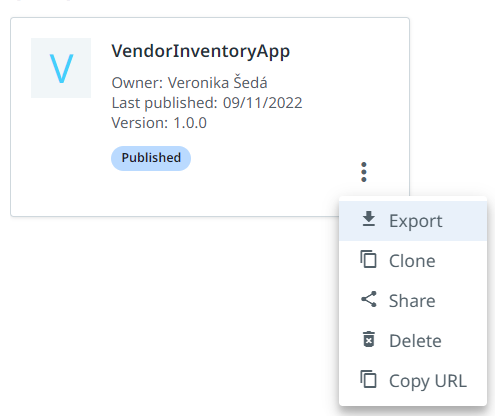
If you think you will need some hints about UiPath Apps - there are some:
- It doesn’t work well with dictionaries (I managed to have everything in arrays)
- I divided tasks into two processes running on trigger (click button) one by one.
- If you need to assign column headers of table from process datatable, you need to at first run the process manually in your Orchestrator.
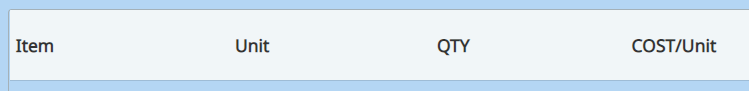
 This challenge is a bit different because first three solvers (or original solvers) will not just get +3 robopoints, but they will also be announced as successful solvers on our LinkedIn profile.
This challenge is a bit different because first three solvers (or original solvers) will not just get +3 robopoints, but they will also be announced as successful solvers on our LinkedIn profile.
So make yourself visible 

That’s all from me…
Keep in mind that the deadline is December 11
Have fun, keep it simple and for now - happy automation 
(and if something - I am still here for you  )
)


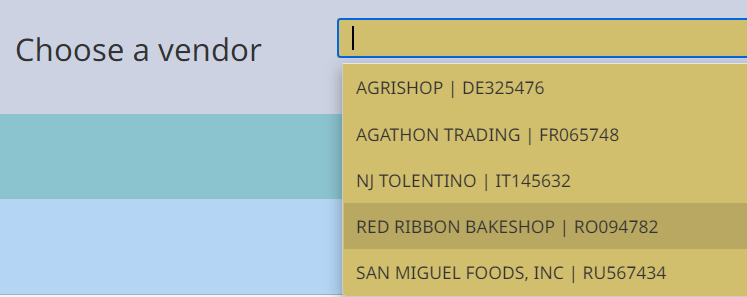
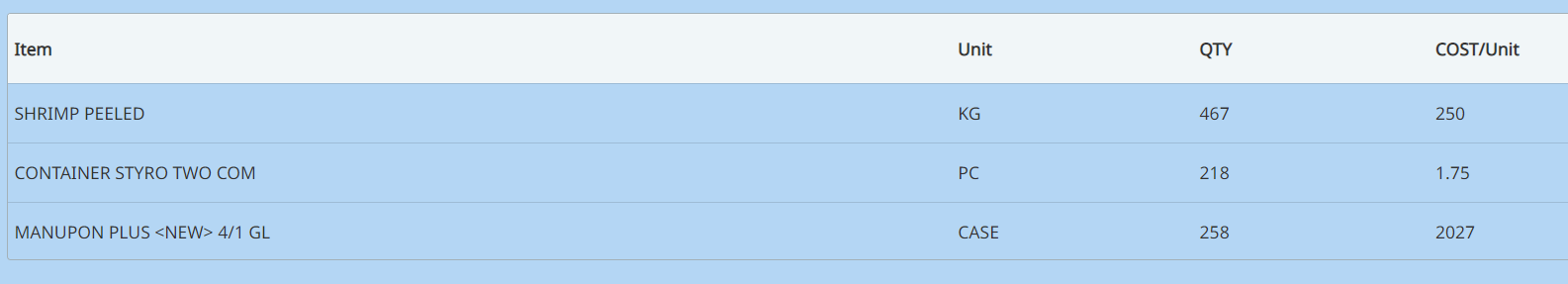


 Time is up!
Time is up!


