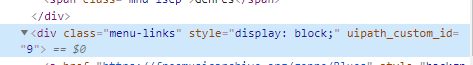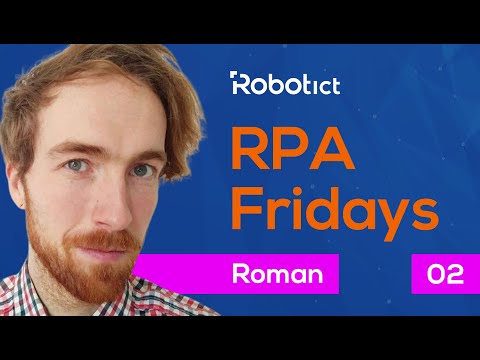Hello and welcome to new challenge!
This time I prepared quite easy challenge with a pleasant outcome. With a help of our robot, we will get inspired with some music you probably never heard before.
We will work with this website: Free Music Archive, full of new and unexplored music. Free Music Archive = FMA is a great source of music for video & film makers, but also for casual listeners. Not all of the music is free for commercial use without contribution to author, but you certainly can download and play it at home or for example in your car 
So, what is the goal? What should the robot do?
- Gives you option to select a main genre (as seen in top menu “Genres”)
-
Picks 10-40 songs of that genre (I will leave it up to you) and downloads them one by one.
– you can utilize also the “Charts” section, where each chart can be narrowed down by selecting a genre (look around and explore)
And that’s it!
You will practice web automation, data scraping and maybe some activities related to files and downloading?  I am looking forward how you will challenge this task!
I am looking forward how you will challenge this task!
How to participate?
When you are done, please send me your code to PM.
And as usual - first 3 correct, original solutions earn 3 robopoints, next get 1 robopoint.
Check the Leaderboard here.
Challenge deadline is 18.4. by the end of the day. You can still submit your projects after the deadline but you cannot earn robopoints. New challenge is published every week or 2 weeks so don’t worry if you did not catch this one. Keep in mind, your submitted files may be published after the deadline so others can learn from solutions.

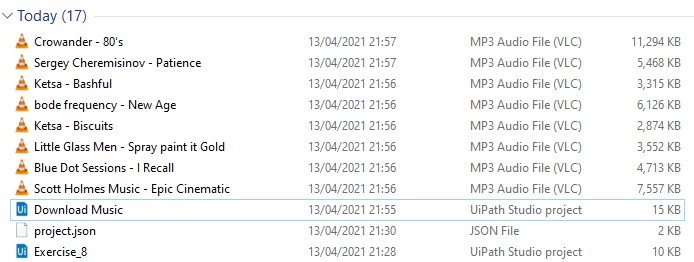
 but it’s just a variable) mp3’s downloaded… for sure going to use some of this music for some epic videos!!
but it’s just a variable) mp3’s downloaded… for sure going to use some of this music for some epic videos!!
 a lot!
a lot!