You can watch the webinar here. Or you can read about this topic here:
RPA Fridays #1 - Basic Excel data manipulation
Assignment
Employees submit their travel expenses using an Excel file with standardized format.
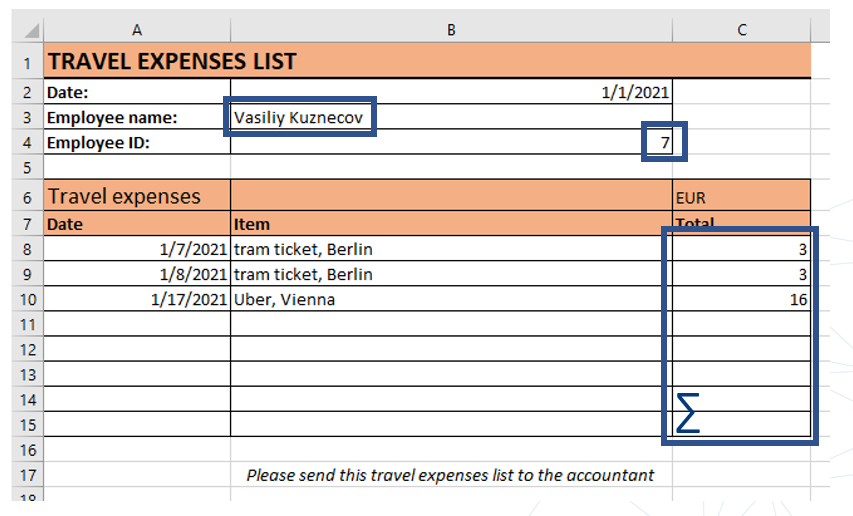
The goal is to create one file from all the input files with this format:
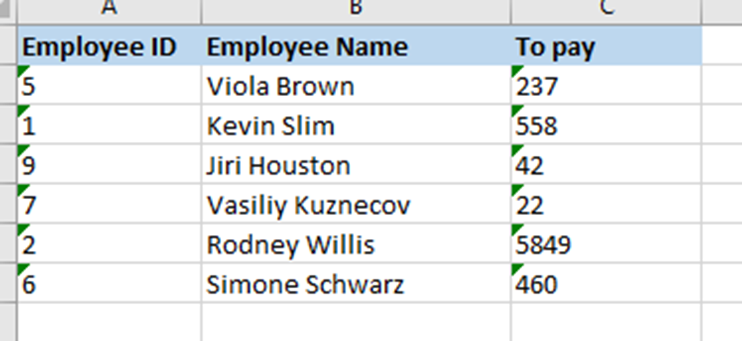
How to do it?
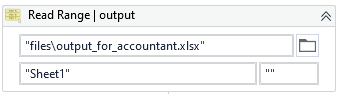 |
Read Range | Output - from empty output file creates DataTable variable with structure ready to input the output data |
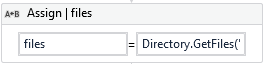 |
Assign | Files - creates array of file paths - Directory.GetFiles(“files\TELs”,“TEL*.xlsx”) |
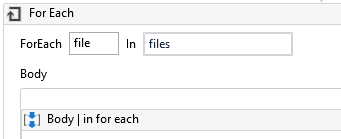 |
For Each  - file in array of files… - file in array of files… |
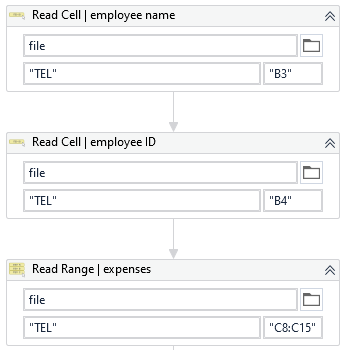 |
Read Cell - store employee name and employee ID in string variables (empl_name, empl_id), Read Range | expenses - store the last column as Datatable (empl_expenses) |
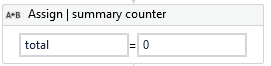 |
Assign | summary counter - variable of data type Int32 to store the sum of expenses for each employee/file |
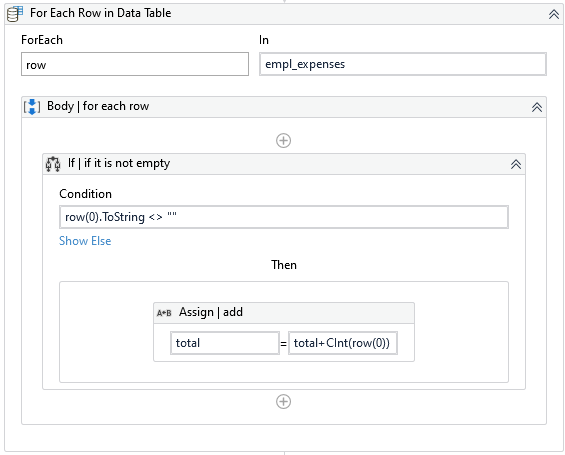 |
For Each Row In Data Table - loop through data table of employee expenses and add to variable total (count sum of expenses) |
| Add Data Row - adds to empty DataTable (from 1st activity) new row with data. Using properties: ArrayRow: {empl_id.ToString,empl_name,total.ToString} | |
 end of 1st For Each end of 1st For Each
|
|
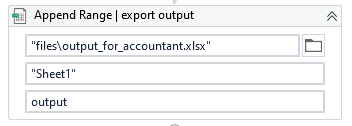 |
Append Range | export output - (can be also Write Range activity) outputs the data to a result table |
Do you have some problems replicating this workflow? Let me know!
Download this workflow here:
RPA_Fridays_01.zip (103.7 KB)
Happy automation! 

