![]()
Hey! New Challenge is here!
Hello and welcome in the next RPA Challenge round!
In this time Robot will help us with a retrospective of the last year in numbers of expenses.
For this task I have prepared an Excel file where you can find expenses of every each month together.
Expenses.xlsx (12.3 KB)
Let’s split them into individual columns, one next to each other, and count total amount of expenses of every month.
For your imaginations – the result should looks like this:
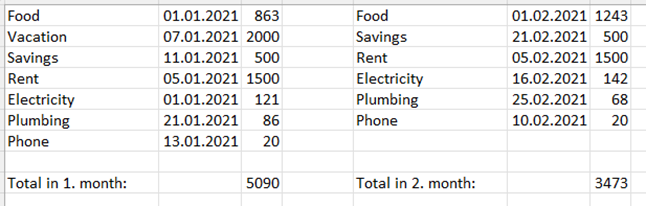
So, what the robot should do?
-
Read the Excel file,
-
sort the expenses by the month,
-
create new Excel sheet with columns
-
write under every each column of expenses total amount from the specific month.
In case you have any additional questions, I could give you more hints.
And one for the beginning is: In UiPath - try to use modern activities, it has a lot of features.
How to participate 
-
Send me your code in PM
-
Post here an Excel sheet/screenshot with results
-
You can also left a comment with information how long it took you to create, because it’s quite tricky task.





